This is the first improvised session, from the “Anteprima” of the “First International Live Looping Festival – in Rome”, that took place on the 6th ju[……]
Video clip from my Rome concert
I just got this video from Milco who was filming my gig at Dimmidisi Club on june 6. It was a lovely evening with quite a big audience and many exciti[……]
Sounds and pictures from Blekinge Jazz & World Music 2009

Live Looping workshops all week long
Fifty people got together for a week during the Swedish summer to improve in music. I was one of seven teacher[……]
“First Meeting” trio concert downloads

One night in Mars 2009 I met up with these two guys to play a completely improvised concert together. They had been playing together before, but not[……]
Rome International Live Looping Festival
On June 6 Rome will experience an extraordinary music festival. The first of its kind in Italy to feature some of the worlds most creative live lo[……]
Concert in Gothenburg, April 8th
Springtime in Sweden always starts at the west coast. It’s an honor for me to share an evening at BrÖtz in Gothenburg with Lloyd and Harald Svensson![……]
Blekinge Music Clinics Mars 24-26 with Per Boysen
Clinics hold in Swedish – concerts in Bb. Pre booking, please see poster below:
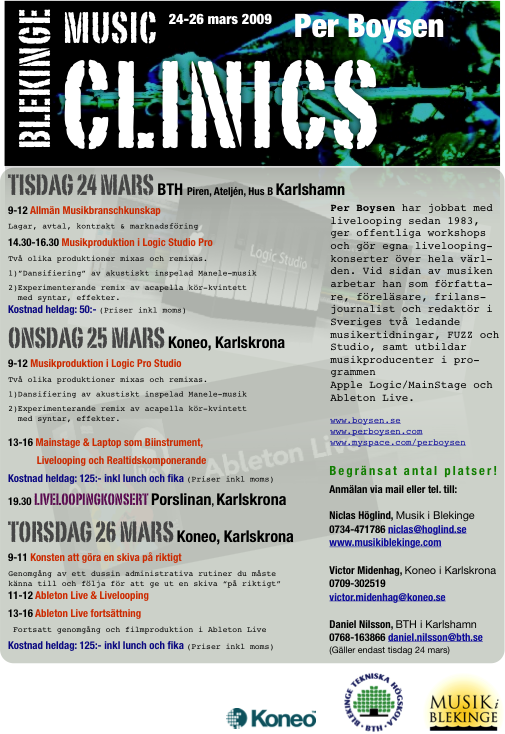 [……]
[……]
Steppophonic Looperformer – please steal this!
I’m sharing this awesome idea for an awesome electronic instrument! I’ve been longing for a Steppophonic Looperformer for almost a decade and now I’m[……]
How to use chord progression in live looping
When you loop live it can be quite a challenge to make use of such a basic musical component as a simple chord progression. This may have to do with t[……]
